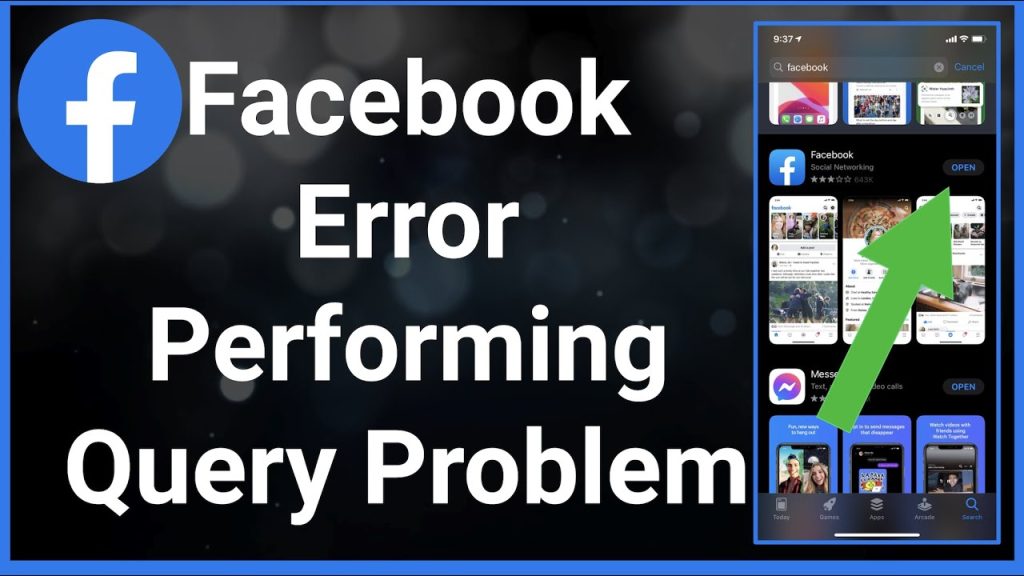Encountering the “Error Performing Query” message on Facebook can disrupt your browsing experience and prevent you from accessing content, using features, or managing your account effectively. This generic error message indicates that Facebook is unable to process your request, but it doesn’t provide much information about the underlying cause. Understanding the potential reasons behind this error and implementing the right troubleshooting steps is crucial for resolving the issue and getting back to your normal Facebook activities. At Mikenco Marketing Agency, we often address technical issues related to Facebook and other social media platforms. This guide will explore the common reasons why you might be seeing the “Error Performing Query” message on Facebook in 2025, provide practical troubleshooting steps, and offer insights into how to prevent this issue from recurring. Let’s dive into the world of Facebook troubleshooting and ensure you can enjoy a seamless and error-free experience.
Common Causes of the Error
There are many reasons why you may receive an “Error Performing Query” message on Facebook.
These include:
-
Network Issues: Problems with your internet connection or Facebook’s servers.
-
Browser Issues: Your browser’s cache, cookies, or extensions may be interfering with Facebook’s functionality.
-
App Issues: Problems with the Facebook app, such as outdated versions or corrupted files.
-
Facebook’s Algorithm: Facebook’s algorithm may be limiting your access to certain features or content.
-
Account Restrictions: Your account may have been restricted or suspended by Facebook.
Identifying the most likely cause is the first step in finding a solution.
Initial Troubleshooting Steps
When faced with the “Error Performing Query” message, start with these basic troubleshooting steps.
Try these actions first:
-
Refresh the Page: A simple refresh can often resolve temporary glitches.
-
Check Your Internet Connection: Ensure you have a stable internet connection.
-
Try a Different Browser or Device: Test if the issue persists in another browser or on another device.
-
Clear Your Browser Cache and Cookies: Clearing your browser’s cache and cookies can resolve conflicts.
-
Check Facebook’s Server Status: See if Facebook is experiencing any known outages or issues.
-
Update the App: If you are on mobile, make sure that your app is up-to-date.
These initial checks can quickly resolve common problems.
Checking Your Internet Connection
A slow or unstable internet connection can prevent Facebook from processing your requests properly.
Here’s what to do:
-
Check Your Internet Speed: Ensure you have a sufficient internet speed for browsing and streaming content.
-
Restart Your Router: Try restarting your router to refresh your network connection.
-
Try a Different Network: Test if the issue persists on a different network (e.g., Wi-Fi vs. cellular).
Addressing network issues can often resolve the problem.
Troubleshooting Browser Issues
Browser issues can sometimes interfere with Facebook’s functionality.
Here’s what to do:
-
Clear Your Browser Cache and Cookies: Clearing your browser’s cache and cookies can resolve conflicts.
-
Disable Browser Extensions: Some browser extensions can interfere with Facebook’s functionality.
-
Try a Different Browser: Test if the issue persists in another browser.
Addressing browser issues can often resolve the error.
Updating the Facebook App
If you’re using the Facebook mobile app, make sure you have the latest version installed.
Here’s how to update the app:
-
Android: Go to the Google Play Store, search for “Facebook,” and tap “Update” if an update is available.
-
iOS: Go to the App Store, tap on your profile picture in the top-right corner, and scroll down to see if there are any updates available for Facebook.
Updating the app can often fix bugs and improve performance.
Checking Facebook’s Server Status
Sometimes, the “Error Performing Query” message is due to issues on Facebook’s end.
Here’s how to check Facebook’s server status:
-
Visit Downdetector: Go to Downdetector (or a similar website) and search for “Facebook” to see if other users are reporting issues.
-
Check Facebook’s Social Media: Monitor Facebook’s official social media accounts for any announcements about outages or maintenance.
If Facebook is experiencing issues, there’s nothing you can do but wait for them to resolve the problem.
Clearing Facebook App Data (Android Only)
If you’re using the Facebook app on an Android device, you can try clearing the app’s data to resolve the error.
Here’s how to clear app data:
-
Go to Your Device’s Settings: Open the “Settings” app on your Android device.
-
Tap “Apps” or “Applications”: Tap on “Apps” or “Applications” (the exact wording may vary depending on your device).
-
Find the Facebook App: Locate and tap on the Facebook app in the list of apps.
-
Tap “Storage”: Tap on “Storage”.
-
Tap “Clear Data” and “Clear Cache”: Tap on “Clear Data” and “Clear Cache”.
Clearing the app’s data can sometimes resolve persistent issues. Note that this is not an option on iOS.
Reinstalling the Facebook App
If clearing the app data doesn’t work, you can try uninstalling and reinstalling the Facebook app.
Here’s how:
-
Uninstall the App: Uninstall the Facebook app from your device.
-
Restart Your Device: Restart your device.
-
Reinstall the App: Reinstall the Facebook app from the Google Play Store (Android) or the App Store (iOS).
Reinstalling the app can often resolve more complex issues.
Checking Your Account Status
It’s possible that your account has been restricted or suspended by Facebook, which can prevent you from performing certain actions.
Here’s what to do:
-
Check Your Email: Check your email inbox for any notifications from Facebook regarding your account status.
-
Visit the Help Center: Visit the Facebook Help Center and search for information about account restrictions or suspensions.
-
Contact Facebook Support: Contact Facebook support to understand the reason for the restriction and the steps you need to take to resolve it.
Addressing account restrictions promptly is essential for regaining full access to Facebook.
Reporting the Issue to Facebook
If you’ve tried all the troubleshooting steps and are still encountering the “Error Performing Query” message, you can report the problem to Facebook.
Here’s how:
-
Go to Facebook’s Help Center: Navigate to the Facebook Help Center.
-
Search for Your Issue: Use the search bar to find relevant articles and troubleshooting guides.
-
Contact Support Directly: If you can’t find a solution, contact Facebook support directly through chat or email.
-
Use “Report a Problem”: If you shake your phone you are often given the opportunity to report a problem.
Facebook support can provide personalized assistance and help resolve more complex issues.
How Mikenco Marketing Agency Can Help
If you need assistance with managing your Facebook presence, troubleshooting technical issues, or developing a comprehensive social media strategy, Mikenco Marketing Agency is here to help.
We offer a range of services, including:
-
Account setup: We know the right buttons to push!
-
Technical assistance: We’ll help when you run into troubles.
-
Strategy: Get the right steps and find success in your marketing plan.
-
Facebook Account For Rent: Make your brand effective using a trusted Facebook account.
-
Meta Ads Service: Enjoy a streamlined process with a professional team!
Let us help you navigate the world of Facebook marketing and achieve your business goals.
Encountering the “Error Performing Query” message on Facebook can be frustrating, but by understanding the common causes and following the troubleshooting steps outlined in this guide, you can often resolve the issue and get back to enjoying a seamless Facebook experience. And if you need expert assistance, Mikenco Marketing Agency is always here to help.
Ready to optimize your Facebook experience and troubleshoot any issues you encounter? Contact Mikenco Marketing Agency today!

At Mikenco Marketing Agency, we offer a range of services including Facebook Account For Rent, Tiktok Account For Rent, Facebook Rental Service, Tiktok Rental Service, Facebook Selling Service, and Meta Ads Service.
- Website: https://mikencoagency.net
- Hotline/Zalo: 0345 563 547
- Address: 69 My Dinh Street, My Dinh, Tu Liem, Hanoi, Vietnam
- Email: mikencoagency@gmail.com
- Telegram: https://t.me/mikencomarketingagency
- WhatsApp: +84 948112501