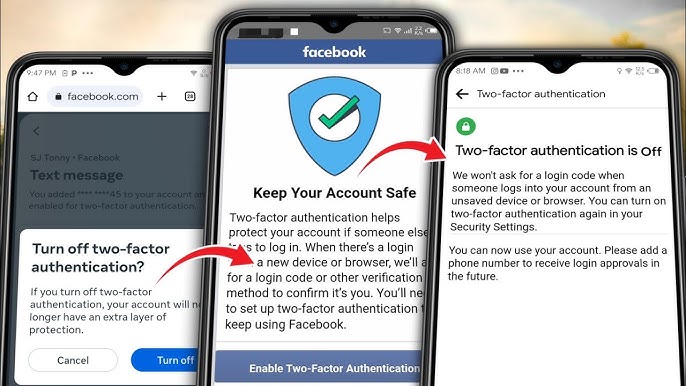Enabling two-factor authentication (2FA) is a crucial step for securing your Facebook account, but it can also create a frustrating situation if you suddenly find yourself unable to log in. This issue can arise for a variety of reasons, such as losing access to your authentication code generator, changing your phone number, or experiencing technical glitches with Facebook’s login system. However, with the right troubleshooting steps, you can often regain access to your account and continue enjoying the benefits of enhanced security. At Mikenco Marketing Agency, we often advise clients on best practices for social media security and account recovery. This guide will explore the common reasons why you might be unable to log in after enabling 2FA on Facebook in 2025, provide actionable solutions for recovering your account, and offer tips for preventing this issue from recurring. Let’s dive into the world of Facebook account recovery and ensure you can maintain access to your account while keeping it secure.
Common Reasons for Login Issues with 2FA
There are many common reasons why you are facing login issues after setting up 2FA.
Here’s a look at why it happens:
-
Lost Access to Authentication Code Generator: You may have lost access to the authentication code generator app (e.g., Google Authenticator, Authy) you used to set up 2FA.
-
Changed Phone Number: You may have changed your phone number and haven’t updated it in your Facebook security settings.
-
Lost Recovery Codes: You may have lost or forgotten your Facebook recovery codes.
-
Technical Glitches: Temporary glitches within the Facebook login system.
-
Incorrect Password: You may be entering an incorrect password.
Knowing the reasons can help.
What To Do When the Security Code Isn’t Working
A common problem is that the generated code isn’t effective.
Here are things to consider:
-
Synced Time: A common issue is that the code generating app isn’t synced with the correct time. Make sure that the settings are set to be automatically updated.
-
Correct Input: Enter it and try again.
-
Check Message: See if the login code was sent.
These codes can only be used once, and expire quickly, so it is good to keep the time and alerts in mind.
Try An Alternative Login Method
For many of the options, you will need to set these up ahead of time.
-
Recovery codes: If you set up recovery codes in advance, you can rely on this as an option.
-
Using a recognized device: If you’ve used that device before, you may be able to bypass entering codes and be logged in.
Having alternatives prepared is key.
Account Recovery: Identifying Account
To begin account recovery, you will need to find the account.
Here are some options:
-
Email address: The one associated with your account.
-
Phone number: You may have linked this for verification.
-
Full name: You may find this to be the only option if you have not linked the prior two.
Having this information available can streamline the process.
Contacting Trusted Friends
If you have trusted contacts designated, they can assist with recovery.
Contacting them involves:
-
Going to Facebook’s Help Center: Use your phone or reach out to a friend and have them log into a computer.
-
Confirm identity: There are multiple methods to confirm it is you to your trusted contacts.
-
Follow the steps outlined by Facebook: If you have followed these steps and have confirmation from your trusted contacts, follow the remaining guidance to complete the action.
This will take several people to complete.
Verify Identity
Verifying Your Identity with an ID is an option.
Here’s what to do:
-
Tap Find Your Account: On the account recovery screen, enter your email or phone number.
-
Follow Instructions: Follow through the steps outlined by Facebook to verify your profile and provide further information.
-
Provide Required Materials: You’ll need to supply documentation so Facebook can verify it’s you.
This method is a way to confirm that your account is really yours.
Revoke Access
Facebook has provided an option to secure an account that may have been hacked.
To do this, you must:
-
Review and end active sessions: You should end any suspicious logins that seem out of place.
-
See and remove connected apps and service: Review what has access to your account.
-
Change your password.
Always be sure to monitor recent activity.
Preventing Account issues
Following account best practices can help prevent these problems.
Here’s what to remember:
-
Add more than one point of contact: Ensure you have multiple email addresses and phone numbers associated with your account.
-
Designate trusted contacts: Contact friends who can help you recover in a pinch.
-
Review the list of apps that are associated with your account: Check regularly so you don’t have any surprises.
-
Set a strong password.
Reviewing regularly will minimize potential problems.
How Mikenco Marketing Agency Can Help
There are experts who can support you with your campaigns! Here’s what you can get through Mikenco Marketing Agency:
-
Consulting Services: If you are not sure where to begin or where to improve, let us audit what you are missing.
-
We will take care of the day-to-day: No more to do lists, we can help.
-
Dependable Facebook Ads accounts: Get verified accounts so you can put account set up behind you.
-
Meta Ads Management Service: This comprehensive option is a way to put your Facebook Ads in expert hands.
If any of this applies to you, reach out today. We would love to be a partner for you!
Encountering a situation where you can’t log in after enabling two-factor authentication can be stressful, but by following the steps outlined in this guide and utilizing the available recovery methods, you can often regain access to your account and get back to connecting with the people and things you care about. And if you need expert assistance, Mikenco Marketing Agency is always here to help.
Ready to secure your Facebook account and ensure a smooth login experience? Contact Mikenco Marketing Agency today!

At Mikenco Marketing Agency, we offer a range of services including Facebook Account For Rent, Tiktok Account For Rent, Facebook Rental Service, Tiktok Rental Service, Facebook Selling Service, and Meta Ads Service.
- Website: https://mikencoagency.net
- Hotline/Zalo: 0345 563 547
- Address: 69 My Dinh Street, My Dinh, Tu Liem, Hanoi, Vietnam
- Email: mikencoagency@gmail.com
- Telegram: https://t.me/mikencomarketingagency
- WhatsApp: +84 948112501